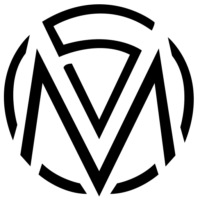The Samsung Trade-In Program, allows customers to trade-in an eligible device and receive an instant trade-in credit toward the purchase of a new qualifying Galaxy device. The instant trade-in credit for a smartphone, tablet or smartwatch, applies only to users who are looking to buy a new Samsung phone.
Samsung: Trade-in Personalisation
The Samsung Trade-In Program, allows customers to trade-in an eligible device and receive

It’s one of the best trade-in programs in the business since it offers users, within seconds, the value of their device which they can trade-in at any given moment. In other words, the user gets the value for their current device, applied at the time they’re purchasing a new device, rather than get a credit back weeks down the road.
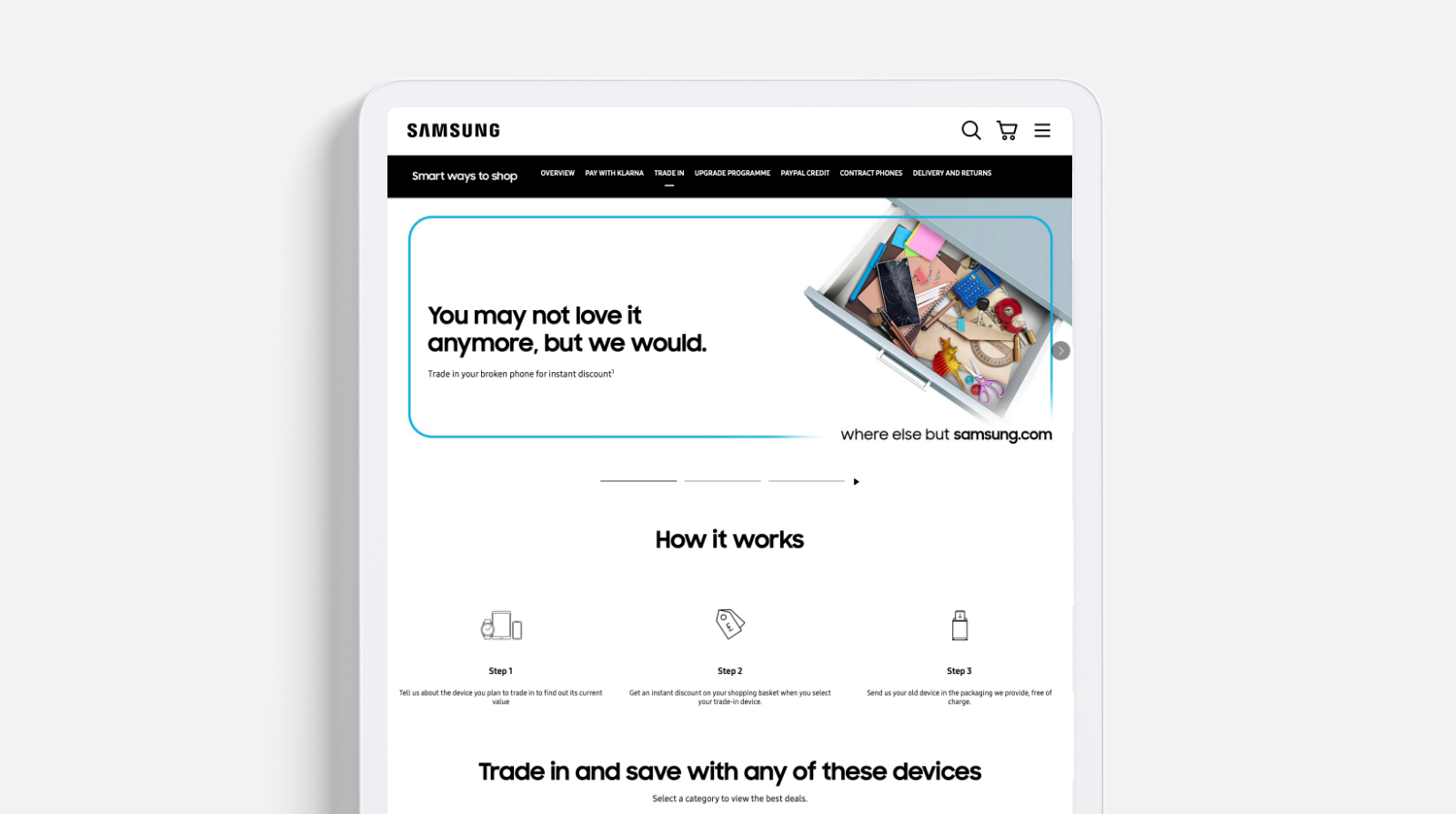
Customer problem
When analyzing the provided data from Cheil’s analytics team, I learned that the ‘trade-in’ program that Samsung had up until that point (where they tried to push visitors to trade in their old devices), had a very low click rate and it was even lower for users who were browsing from an iOS device.
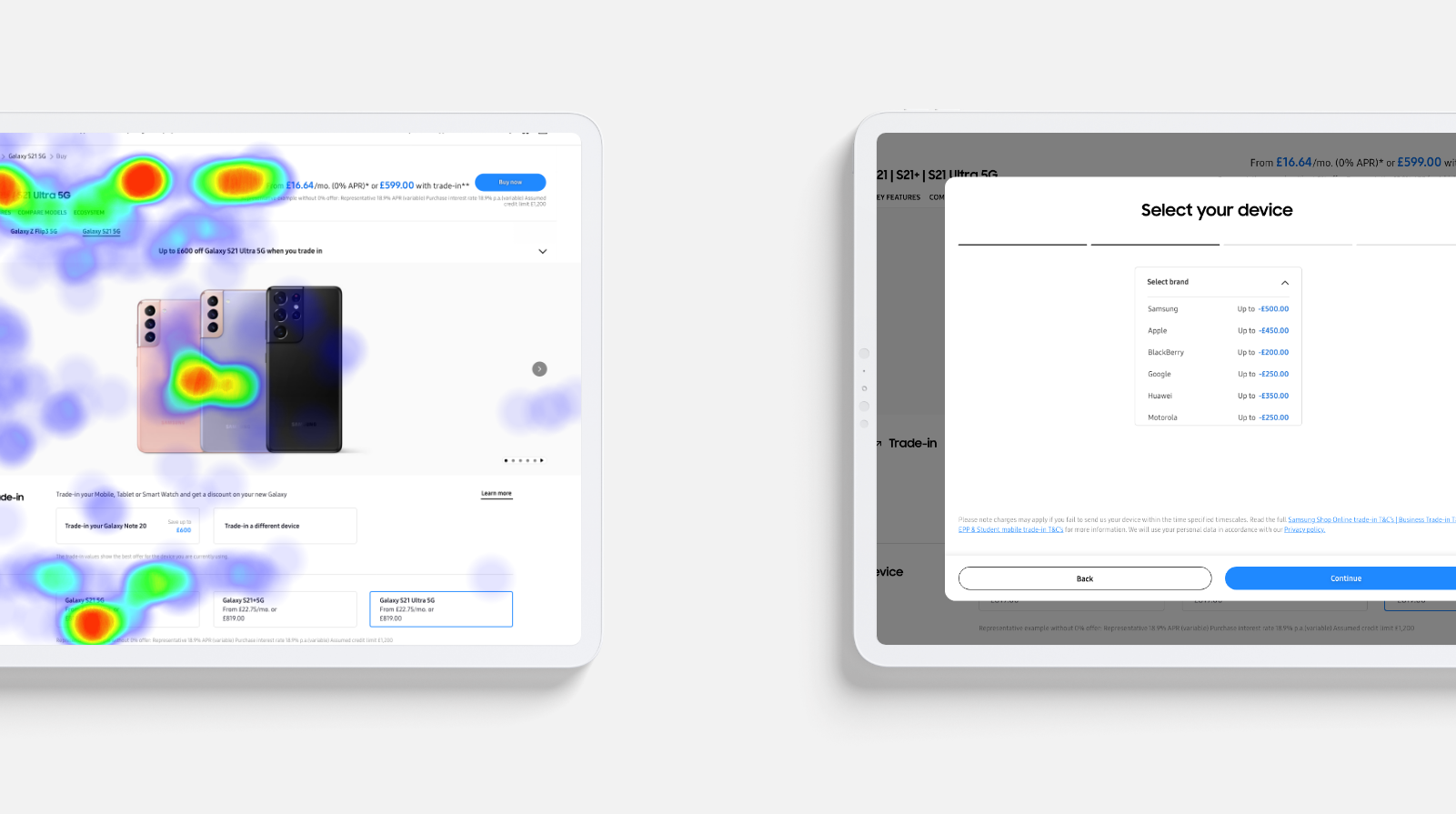
As a result, the challenge was to create a more engaging and friendlier user flow that would make it easier for the visitors to get an estimated value for their old device.
At that time, the trade-in configurator experience was the same for both desktop and mobile. The number of steps needed to complete the configuration seemed to be overwhelming for the users as they had to choose the type of the device they were currently using, the brand, model and storage capacity. I concluded that this might have been a factor for the high bounce rate when the visitors were using the configurator.
Considering that the majority of website traffic comes from mobile devices, eligible for trading on .com, we explored opportunities and ways to personalize and optimize this journey.
Hypothesis
By personalising the mobile experience of trade-in configurator, we would be able to help users navigate quicker and easier. As a result, we would improve the overall trade-in uptake.
The process
For starters, we had to reduce the number of steps that were gathering data from the user regarding the device they wanted to trade-in.
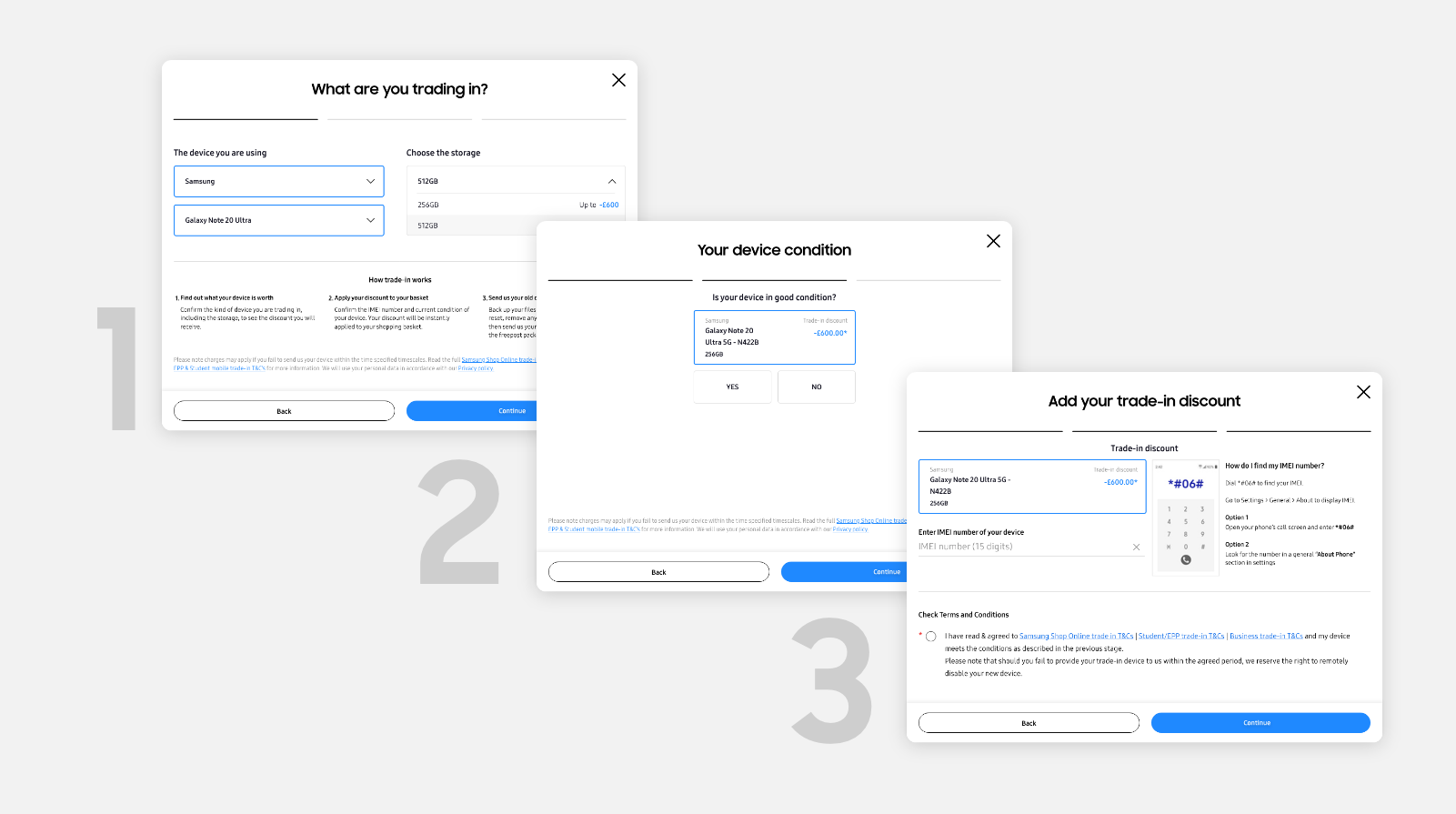
Removing these steps completely seemed almost impossible, given that the trade-in values are really device and model-specific. In order for the configurator to provide accurate information on any of the specification requests, it would have to know extensive device details (like exact model, storage capacity, etc.).
After some research and discussions with our development team at Sogody, I comprehended that we can use the device detection that Samsung was already using, but change its purpose to personalise the messaging and prefill steps within the configurator. We managed to find the necessary trade-in configurator information by using an existing API, so achieving this result seemed feasible.
This way the visitors could see what the value of their device was without having to select dropdowns and fill in forms. The total number of steps within the configurator dropped from 7 to only 3 of them.
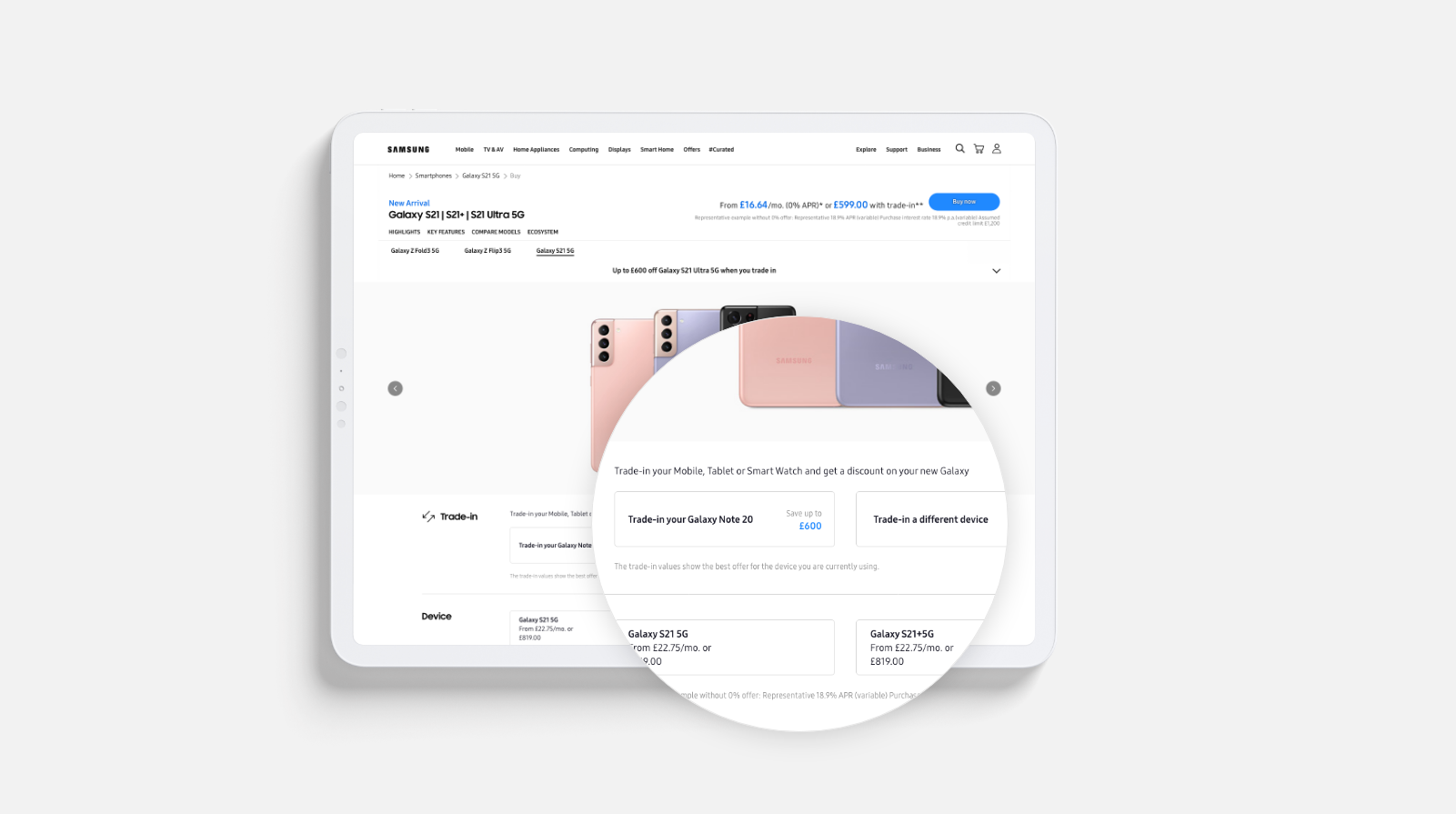
I kept the old user journey as an alternative option in the new layout in case some users wanted to trade-in a different device instead of the one they were currently using to browse the site with or if, in rare cases, the device detection would fail to recognize the device specs.
In addition to all this, this test was a good opportunity to focus on highlighting price and ‘money off’ in the context of the device the user would be browsing on. I displayed the estimated value of the device on the front page so the user could see the discount they were getting without even opening the configurator.
The end results
This test is still on it’s early months of experimentation and we are collecting more data so that we can conclude if the optimization improved the low click rate and bounce rate.